It is better to keep your laptop plugged in while using it as it prevents the battery from wearing out due to repeated discharging and charging cycles. By keeping it charged, you can avoid unnecessary battery wear and extend its lifespan.
Using your laptop while it is charging is a common practice and does not cause any harm as long as you use the proper charger and maintain good ventilation to prevent overheating. Additionally, keeping your laptop plugged in can ensure a consistent power supply and uninterrupted work or gaming sessions.
So, go ahead and use your laptop while charging without worrying about any negative effects on its performance or battery life.
Pros And Cons Of Using Laptop While Charging
Using your laptop while charging has its pros and cons. On one hand, it allows you to continue working without interruption. However, it can potentially impact the lifespan of your battery due to the constant charging and discharging cycles. It’s recommended to balance between using the laptop while charging and allowing it to run on battery power occasionally to maintain battery health.
Pros Of Using Laptop While Charging:
- Convenience: Using your laptop while it’s charging allows you to work or engage in activities without interruptions and without the need to constantly check the battery level.
- Increased performance: When a laptop is plugged into a power source, it can utilize maximum power and performance, which is beneficial for resource-intensive tasks such as video editing or gaming.
- Extended usage: Working while the laptop is charging ensures that you have an uninterrupted power supply, allowing you to continue using your device for longer periods without worrying about battery life.
- Reduced battery wear: By using your laptop while it’s charging, you avoid unnecessary discharging and recharging cycles, which can contribute to wear and tear on the battery over time.
Cons Of Using Laptop While Charging:
- Heat generation: When a laptop is charging, it tends to generate more heat due to the increased power consumption. This can potentially lead to overheating issues if proper ventilation is lacking.
- Battery degradation: While using a laptop while it’s charging can help prevent battery cycling, it can also cause the battery to wear out faster, especially if the laptop is constantly connected to the power source for extended periods.
- Safety concerns: Leaving a laptop plugged in and unattended for long durations can pose safety risks, such as the risk of electrical hazards, overheating, or power surges. It is important to follow safety guidelines and use reliable charging equipment.
- Limited mobility: When a laptop is connected to a power source, its mobility is restricted by the length of the charging cable. This can be inconvenient if you need to move around or work in locations where power outlets are not easily accessible.
There are both pros and cons to using a laptop while it’s charging. It offers convenience, increased performance, and extended usage, while also potentially leading to issues like heat generation, battery degradation, safety concerns, and limited mobility. It’s important to consider these factors and make an informed decision based on your specific needs and circumstances.
Tips To Maximize Efficiency And Battery Life
To maximize efficiency and battery life, it is recommended to avoid using a laptop while it is charging. This helps prevent the battery from wearing out due to the constant discharging and charging cycles. Instead, it’s better to keep the laptop plugged in to maintain a consistent power source and prevent unnecessary battery usage.
Optimal Charging Practices For Laptop:
- Avoid using your laptop while it is charging as it can generate excess heat, which can be detrimental to the battery’s health.
- Whenever possible, charge your laptop to 80% and then unplug it. This practice helps prevent overcharging and extends the battery’s lifespan.
- If you need to use your laptop while charging, try to keep the device in a cool, well-ventilated area to minimize heat buildup.
- Disconnect the laptop from the charger once it reaches 100% to prevent the battery from continuously charging and potentially causing damage.
- If you plan to leave your laptop plugged in for an extended period, consider removing the battery to prevent overcharging and prolong its overall lifespan.
Managing Power Settings For Better Battery Life:
- Adjust the power settings on your laptop to maximize battery life. Lower brightness levels, shorten screen timeout, and turn off unnecessary background applications to conserve energy.
- Use the power-saving mode or battery saver mode on your laptop to optimize power usage. This mode reduces screen brightness, limits app updates, and minimizes background processes.
- Disable unnecessary features such as Wi-Fi, Bluetooth, and external devices when not in use. These features consume additional battery power when enabled.
- Adjust the sleep settings on your laptop to put it into sleep or hibernation mode after a certain period of inactivity. This helps conserve battery life when the laptop is not being used.
Using Battery-Saving Features And Apps:
- Utilize built-in battery-saving features or applications designed specifically for laptops. These tools can help monitor battery usage, optimize performance, and extend battery life.
- Activate battery-saving mode in your operating system to automatically adjust system settings for optimal power consumption. This mode typically reduces screen brightness, disables unnecessary background processes, and limits performance.
- Consider using third-party battery management apps available for your specific laptop brand or operating system. These apps provide additional customization options and insights into battery usage, helping you optimize its performance.
- Regularly update your laptop’s operating system and device drivers. Updates often include performance improvements and bug fixes that can help optimize battery usage and efficiency.
Remember, following these optimal charging practices, managing power settings, and using battery-saving features can help maximize your laptop’s efficiency and prolong its battery life.
Common Myths And Misconceptions About Laptop Charging
Using your laptop while it is charging is perfectly safe and will not harm your laptop or battery. Contrary to common misconceptions, it is actually better to keep your laptop plugged in as it prevents cycling and extends the battery’s lifespan.
Laptop charging is a topic that often comes with various myths and misconceptions. It’s important to separate fact from fiction to ensure you’re taking the best care of your device and its battery. Let’s debunk some of the most common myths surrounding laptop charging:
Myth 1: Leaving Laptop Plugged In All The Time Is Bad For The Battery:
- Keeping your laptop plugged in all the time does not damage the battery.
- Modern laptops are designed with advanced battery management systems that prevent overcharging. Once the battery reaches full capacity, the laptop switches to power directly from the charger, bypassing the battery altogether.
Myth 2: Charging Laptop Overnight Is Harmful:
- Charging your laptop overnight is not harmful.
- Most laptops are equipped with smart charging technology that automatically stops charging when the battery reaches 100%, preventing overcharging.
Myth 3: Using Laptop While Charging Reduces Battery Life:
- It is not true that using your laptop while it’s charging reduces the battery life.
- Laptops are designed to handle simultaneous charging and usage without impacting the battery’s longevity.
- However, intense tasks like gaming or running resource-heavy software may generate more heat, which could affect battery health over time. In such cases, it’s advisable to give your laptop some rest or use cooling pads.
Understanding these common myths and misconceptions will help you make informed decisions about how you use and charge your laptop. Always refer to your laptop manufacturer’s guidelines for specific instructions on charging and battery maintenance.
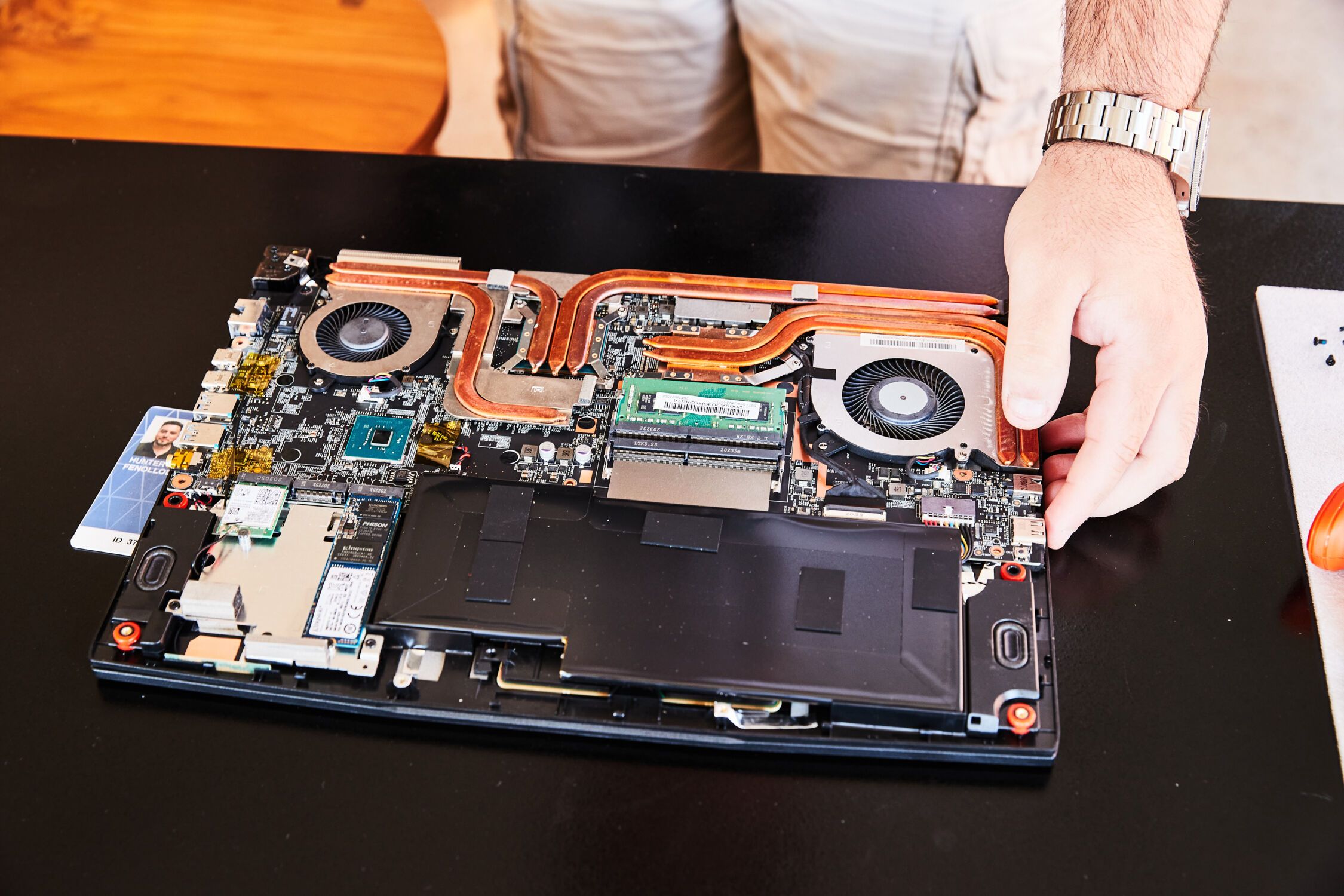
Frequently Asked Questions For Should I Use Laptop While Charging?
Is It Better To Use Laptop Plugged In Or On Battery?
It’s better to use your laptop plugged in rather than on battery to prevent wear and tear from discharging and charging cycles.
Should I Turn On Laptop While Charging?
Yes, you can use your laptop while it is charging.
Can I Use My Laptop While It Is Charging?
Yes, you can use your laptop while it is charging. The battery will continue to charge as long as the laptop is plugged into a power source.
Is It Safe To Use A Laptop While It Is Charging?
Using a laptop while it is charging is safe. Modern laptops are designed to handle charging and usage simultaneously without any issues.
Conclusion
Using your laptop while it’s charging is a common practice for many people. And the good news is that in most cases, it’s perfectly safe to do so. Charging your laptop and using it at the same time won’t cause any harm to the device or its battery.
However, there are a few things to keep in mind to ensure optimal performance and longevity. First, make sure you’re using the original charger that came with your laptop. Using a different charger may not provide the necessary power and can lead to slower charging or even damage the battery.
Secondly, avoid covering the cooling vents of your laptop while it’s charging. This can cause the device to overheat, which may affect its performance and potentially damage internal components. Lastly, try not to excessively strain your laptop’s battery by running power-intensive applications or gaming while it’s charging.
Although it won’t cause immediate harm, it may degrade the battery’s overall lifespan over time. Overall, using your laptop while charging is generally safe, but it’s important to take these precautions to ensure the best possible performance and longevity for your device.




