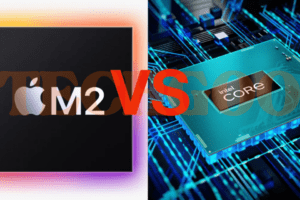Gaming keyboards are not specifically designed for typing purposes, but they can still be good for typing tasks. However, their main focus is on gaming-related features such as responsiveness and customization options.
These keyboards often have mechanical switches that offer a satisfying typing experience with tactile feedback and durability. Additionally, gaming keyboards often have programmable keys and customizable lighting effects, which can enhance productivity and aesthetics for typing tasks. While a gaming keyboard may not be optimized solely for typing, it can still provide a satisfying typing experience with its advanced features.
The Benefits Of Gaming Keyboards For Typing
Gaming keyboards are not just for gamers. They can also significantly enhance your typing experience, whether you are a professional typist, a student, or someone who spends a lot of time writing emails, documents, or code. In fact, gaming keyboards offer several features and functionalities that can bring numerous benefits to your typing speed, accuracy, and overall efficiency. In this article, we will explore some of the key advantages of using gaming keyboards for typing.
Mechanical Key Switches For Enhanced Typing Experience
One of the standout features of gaming keyboards is the mechanical key switches they use. Unlike typical rubber dome keyboards that offer little tactile feedback and can cause finger fatigue, gaming keyboards employ mechanical switches that provide a satisfying click and a consistent pressing sensation. This means that every time you press a key, you will experience a tactile response that helps you know when the stroke has registered, promoting faster and more accurate typing. Mechanical switches also tend to have shorter travel distances, allowing you to type more rapidly.
Customization And Programmability For Improved Efficiency
Gaming keyboards often come with a range of customization and programmability options that can greatly enhance your typing efficiency. These keyboards usually have dedicated macro keys, which you can program to execute complex sequences of commands with a single keystroke. This allows you to automate repetitive tasks and perform actions in an instant, saving you time and reducing the strain on your fingers. Furthermore, gaming keyboards often come with software that enables you to customize the layout of your keyboard according to your preferences, such as creating shortcuts for frequently used functions or assigning different functions to specific keys. This level of customization ensures you can optimize your keyboard setup for maximum productivity.
Backlighting And Ergonomic Design For Comfortable Typing
Gaming keyboards often feature backlighting options, allowing you to type comfortably even in low-light conditions. The adjustable backlighting not only adds a visual appeal but also helps you locate keys more easily, minimizing typing errors. Additionally, gaming keyboards are often designed with ergonomics in mind, featuring wrist rests, adjustable height, and a comfortable typing angle. These ergonomic features can help reduce the risk of repetitive strain injuries and make long typing sessions more comfortable and enjoyable.
In conclusion, gaming keyboards offer numerous benefits when it comes to typing. The mechanical key switches provide enhanced tactile feedback and faster key registration, ensuring a better typing experience. The customization and programmability options allow you to streamline your workflow and be more efficient. The backlighting and ergonomic design contribute to comfortable typing even during extended periods. If you spend a significant amount of time typing, whether for work or leisure, investing in a gaming keyboard could significantly boost your productivity, accuracy, and overall typing experience.

Credit: www.pcworld.com
The Differences Between Gaming Keyboards And Regular Keyboards For Typing
When it comes to choosing the perfect keyboard for typing, many people often wonder whether gaming keyboards are a good option. Gaming keyboards are designed with specific features that cater to gamers, such as faster response times and enhanced durability. However, these features can also benefit typists who spend long hours in front of their computers. In this article, we will explore the key differences between gaming keyboards and regular keyboards when it comes to typing.
Faster Responsiveness And Actuation Force
One of the major advantages of gaming keyboards for typing is their faster responsiveness. Gaming keyboards are equipped with advanced mechanical switches that offer quicker keystroke detection compared to regular membrane keyboards. These mechanical switches register a keypress with greater accuracy and at a faster speed, resulting in enhanced typing performance. Additionally, gaming keyboards often have customizable actuation force, allowing you to choose the level of resistance that suits your typing style. This enables a more personalized and comfortable typing experience, reducing the strain on your hands and fingers.
N-key Rollover And Anti-ghosting Technology
Gaming keyboards are also known for their N-Key Rollover (NKRO) and Anti-Ghosting technology. NKRO refers to the ability of a keyboard to register the simultaneous pressing of multiple keys. Regular keyboards may have limitations in key rollover, leading to missed or ghosted keystrokes. On the other hand, gaming keyboards with NKRO can accurately detect and register every keystroke, even when multiple keys are pressed at once. This is particularly beneficial for typists who frequently utilize keyboard shortcuts or need to type rapidly, as it ensures all keystrokes are accurately registered, minimizing the risk of errors or missed inputs.
Durability And Longevity
Gaming keyboards are built to withstand intense usage, making them more durable compared to regular keyboards. Gaming keyboards often feature sturdy construction, robust materials, and reinforced keycaps, designed to endure prolonged typing sessions and frequent key presses. Additionally, these keyboards are often designed with longevity in mind, utilizing mechanical switches that are known for their long lifespan. With a gaming keyboard, you can expect it to last for years, providing consistent and reliable performance even with heavy typing usage.
In conclusion, gaming keyboards can indeed be a great choice for typists due to their faster responsiveness, customizable actuation force, N-Key Rollover, Anti-Ghosting technology, durability, and longevity. These features not only enhance the overall typing experience but also contribute to increased productivity and comfort during extended typing sessions. Whether you are a gamer or a typist, investing in a gaming keyboard may be a wise decision, ensuring a seamless and enjoyable typing experience.
Factors To Consider When Choosing A Gaming Keyboard For Typing
When it comes to investing in a gaming keyboard for typing, you want to make sure you choose the right one that not only enhances your gaming experience but also provides a comfortable and efficient typing experience. With the wide variety of gaming keyboards available on the market, it’s important to consider several factors before making your decision. In this article, we will explore some key factors to consider when choosing a gaming keyboard for typing, including the switch types, size and layout, and additional features such as backlighting, macros, and media controls.
Switch Types: Choosing The Right Mechanical Switches For Typing
One of the most important factors to consider when selecting a gaming keyboard for typing is the type of mechanical switches it uses. Mechanical switches determine how each keystroke feels and the sound it produces when pressed. There are several types of mechanical switches available, and each has its own characteristics that can affect your typing experience.
| Switch Type | Tactility | Actuation Force | Sound |
|---|---|---|---|
| Clicky | Yes | Medium to High | Distinctive Clicking Sound |
| Linear | No | Low to Medium | Silent or Minimal Sound |
| Tactile | Yes | Medium | Mild Bump Sound |
Clicky switches provide a satisfying click sound and feedback with each keystroke, making them ideal for typists who enjoy a tactile response. Linear switches, on the other hand, offer a smoother keystroke without any tactile feedback, resulting in a quieter typing experience. Tactile switches provide a slight bump during keystrokes, offering a compromise between the two. Ultimately, the choice of switch type depends on your personal preference and typing style.
Size And Layout: Finding The Right Fit For Your Typing Needs
The size and layout of a gaming keyboard can greatly impact your typing experience. While full-sized keyboards with a numpad may be suitable for some, others may prefer a more compact layout that saves desk space. Consider the following options when choosing the size and layout of your gaming keyboard:
- Full-sized keyboards: These keyboards feature a standard layout with 104 or 105 keys, including a numpad. They provide a familiar and comfortable typing experience, especially for those who frequently use the numpad for data entry or calculations.
- Tenkeyless (TKL) keyboards: TKL keyboards omit the numpad, resulting in a more compact layout with around 87 keys. They are often favored by gamers and typists who prefer a smaller footprint on their desk.
- Compact keyboards: Compact keyboards come in various sizes, such as 60%, 65%, and 75%, which further reduce the layout while still retaining essential keys. These keyboards are especially popular among gamers who value additional mouse space.
Consider your typing habits and space constraints to determine the size and layout that will best suit your needs.
Additional Features: Backlighting, Macros, And Media Controls
In addition to switch types and size, gaming keyboards often come equipped with various additional features that can enhance your typing experience. These features include:
- Backlighting: Backlit keyboards offer customizable lighting options that improve visibility in low-light environments. They can also add a touch of style to your setup.
- Macros: Some gaming keyboards allow you to program macros, which are sets of commands that can be executed with a single keystroke. Macros can be incredibly useful for streamlining repetitive typing tasks or executing complex commands in a game.
- Media Controls: Dedicated media controls, such as volume control and playback buttons, allow you to conveniently adjust audio settings and media playback without leaving your typing position.
Consider these additional features when choosing a gaming keyboard to find the ones that align with your preferences and usage requirements. Remember that not all keyboards will offer the same set of features, so prioritize the ones that are most important to you.
Remember to weigh these factors carefully when selecting a gaming keyboard for typing. By considering the switch types, choosing the right size and layout, and evaluating additional features, you can find a gaming keyboard that offers a comfortable and efficient typing experience, all while providing the gaming features you desire.
Tips For Maximizing Typing Performance On A Gaming Keyboard
Are gaming keyboards good for typing? If you’re someone who spends hours typing away on your computer, whether for work, school, or leisure activities, you might be wondering if a gaming keyboard is the right choice for you. Gaming keyboards are known for their durability, responsiveness, and customizable features ideal for gamers, but they can also greatly enhance your typing experience. In this article, we’ll explore some valuable tips to help you maximize your typing performance on a gaming keyboard.
Proper Typing Technique For Speed And Accuracy
Just as in any typing scenario, adopting the correct typing technique is crucial to achieve optimal speed and accuracy on a gaming keyboard. Here are some key tips to keep in mind:
- Position your fingers correctly on the home row keys – A, S, D, and F for the left hand, and J, K, L, and ; for the right hand.
- Maintain a relaxed hand and wrist posture to minimize strain and prevent fatigue. Avoid excessive force when pressing the keys.
- Use all fingers to type, rather than relying on just a few. This ensures a balanced distribution of keystrokes and improves overall speed.
- Practice touch typing to minimize the need to look at the keyboard while typing, thus increasing your speed and accuracy.
Utilizing Macros And Custom Keybindings For Efficiency
Gaming keyboards often come equipped with programmable keys, macros, and customizable keybindings, allowing you to assign specific functions or shortcuts to certain keys. By taking advantage of these features, you can significantly enhance your typing efficiency. Here’s how:
- Create macros for commonly used phrases or paragraphs. This can save you time and effort in typing repetitive text.
- Assign frequently accessed applications or files to specific keys, enabling quick access and streamlining your workflow.
- Customize keybindings to match your personal preferences and hand position, making it easier and more comfortable to reach the desired keys while typing.
Adjusting Keyboard Settings For Optimal Typing Experience
To further optimize your typing experience on a gaming keyboard, consider adjusting the following settings:
| Setting | Adjustment |
|---|---|
| Key sensitivity | Find the right balance between key sensitivity and actuation force to suit your typing style. Experiment with different levels until you find the one that feels the most comfortable and responsive. |
| Key rollover | Ensure your keyboard supports n-key rollover to detect multiple keypresses simultaneously without any missed inputs. This is especially important if you tend to type at a fast pace. |
| Backlighting | Adjust the keyboard backlighting to your preference, making it easier to see the keys in low-light conditions or for a visually appealing typing experience. |
By implementing these tips and utilizing the unique features offered by gaming keyboards, you can elevate both your gaming and typing experiences. Whether you’re a serious typist or simply someone who wants to type more efficiently, a gaming keyboard can be a great investment.
Frequently Asked Questions On Are Gaming Keyboards Good For Typing?
Are Gaming Keyboards Good For Typing?
Gaming keyboards are designed for high performance and durability, making them suitable for typing as well. They often have mechanical switches that provide tactile feedback and faster typing speeds. However, some gaming keyboards may have a louder typing sound, so it’s important to choose one with quieter switches if noise is a concern.
Conclusion
To sum up, gaming keyboards are not only good for gaming but also for typing purposes. With their mechanical switches, customizable features, and ergonomic designs, they provide a comfortable and efficient typing experience. Furthermore, the anti-ghosting and faster response times make them ideal for quick and accurate typing tasks.
So, whether you are a gamer or a typist, investing in a gaming keyboard can greatly enhance your overall experience. Upgrade your typing game with a gaming keyboard today!