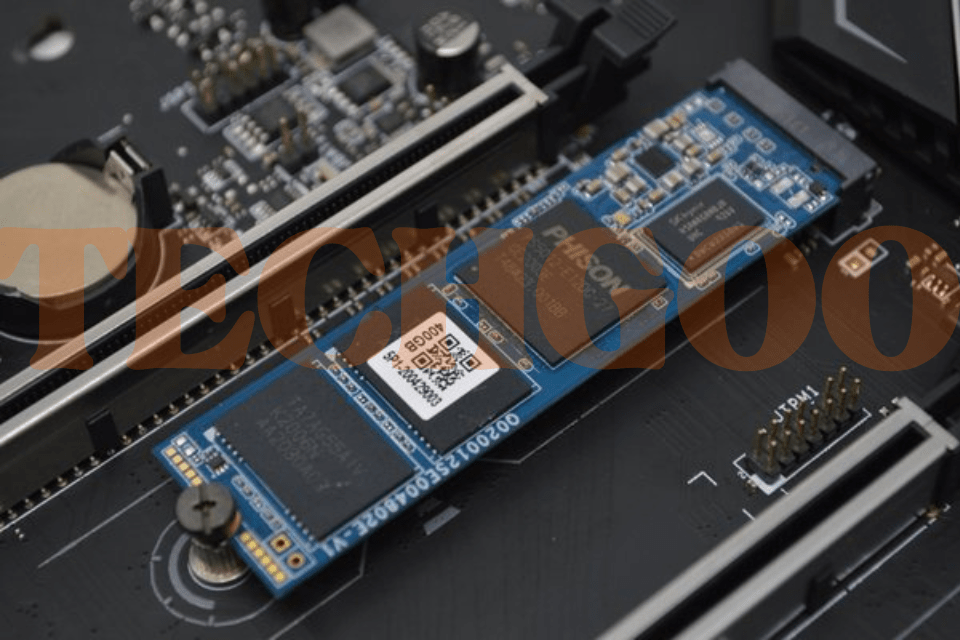M2 and NVMe are not the same. M2 is a form factor that defines a physical size and connection type, while NVMe is a data transfer protocol.
M2 supports both SATA and NVMe protocols. M2 Slots have keys called M Key and B Key to differentiate between support for NVMe and SATA storage drives. M Key is specifically for PCIe/NVMe storage devices. Checking the M2 interface on your motherboard can help determine if it supports NVMe or SATA.
Understanding M.2 SSDs And NVMe Drives
Understanding M. 2 SSDs and NVMe drives: Is M2 the same as NVMe? The M. 2 format supports both SATA and NVMe transfer protocols, but they are not identical. M. 2 defines a physical size and connection type, while NVMe refers to a high-performance data transfer protocol specifically for PCIe-based SSDs.
Understanding M.2 SSDs
- M.2 SSDs, also known as Next Generation Form Factor (NGFF) SSDs, are compact and streamlined storage devices that offer fast performance and high storage capacities.
- They are commonly used in laptops and desktops as a primary storage solution, and they come in various lengths and widths, making them versatile and adaptable to different device configurations.
- M.2 SSDs connect directly to the motherboard via an M.2 slot, eliminating the need for cables or adapters.
- They use the PCIe (Peripheral Component Interconnect Express) interface, which enables faster data transfer speeds compared to traditional SATA interfaces.
Explanation Of Nvme Drives
- NVMe (Non-Volatile Memory Express) drives are a type of solid-state drive (SSD) that is designed specifically for NVMe protocol communication.
- NVMe is a high-performance interface protocol that enables faster data transfer speeds and lower latency compared to SATA.
- NVMe drives use the PCIe interface as well, allowing for parallel data processing and maximizing the potential of high-performance storage devices.
- They are commonly available in the M.2 form factor, but can also be found in other form factors such as U.2 and PCIe add-in cards.
How M.2 SSDs And NVMe Drives Differ?
- M.2 SSDs and NVMe drives are often used interchangeably, but it’s important to note that they are not the same.
- M.2 refers to the physical form factor of the SSD, while NVMe refers to the interface protocol used for communication between the SSD and the system.
- M.2 SSDs can support both NVMe and SATA interfaces, meaning you can have an M.2 SSD that uses either protocol.
- NVMe drives, on the other hand, are specifically designed to use the NVMe protocol for optimal performance and efficiency.
- All NVMe drives are supported by the M.2 form factor, but not all M.2 SSDs use the NVMe protocol.
Comparing Performance And Speed
M2 and NVMe are not the same. M2 is a form factor for storage devices, while NVMe is a data transfer protocol. They have different functionalities and performance capabilities.
Speed And Performance Differences Between M.2 SSDs And NVMe Drives:
M. 2 SSDs and NVMe drives are both popular options for increasing storage and improving overall system performance. However, it is essential to understand the specific differences between the two in terms of speed and performance. Let’s take a closer look:
- M.2 SSDs:
- M.2 SSDs (Solid State Drives) are a form factor for storage devices that connect directly to the motherboard.
- They use the PCI Express (PCIe) interface to transfer data between the storage device and the system.
- M.2 SSDs are available in both SATA and NVMe (Non-Volatile Memory Express) configurations.
- NVMe Drives:
- NVMe is a communication protocol designed specifically for SSDs to maximize their performance.
- NVMe drives also use the PCIe interface, but they leverage the advanced NVMe protocol to achieve faster data transfer rates.
- NVMe drives are typically faster than traditional SATA-based SSDs.
Impact On Data Transfer Rates And System Responsiveness:
Choosing between an M. 2 SSD and an NVMe drive can significantly impact your data transfer rates and overall system responsiveness. Here’s how:
- M.2 SSDs:
- M.2 SSDs connected via the SATA interface offer faster speeds compared to traditional hard drives but are slower than NVMe drives.
- SATA-based M.2 SSDs usually have sequential read and write speeds around 500-600MB/s.
- In terms of system responsiveness, M.2 SSDs provide a noticeable improvement in boot times and application loading compared to HDDs.
- NVMe Drives:
- NVMe drives take advantage of the NVMe protocol and PCIe interface to deliver exceptional performance.
- NVMe drives offer significantly faster data transfer rates, with sequential read and write speeds exceeding 3000MB/s in some cases.
- When it comes to system responsiveness, NVMe drives elevate overall performance to a whole new level, reducing application loading times and enhancing multitasking capabilities.
Benchmark Tests And Real-World Performance Examples:
Benchmark tests and real-world performance examples can provide valuable insights into the differences in speed and performance between M. 2 SSDs and NVMe drives. Here are some key findings:
- Benchmark Tests:
- Various benchmark tests consistently demonstrate that NVMe drives outperform M.2 SSDs in terms of raw data transfer speeds.
- Tests comparing sequential read and write speeds show NVMe drives achieving significantly higher results compared to M.2 SSDs.
- Real-World Performance Examples:
- In real-world scenarios, the performance improvement offered by NVMe drives is evident in activities such as file transfers, video editing, and gaming.
- The faster data transfer rates of NVMe drives result in quicker file copying and smoother, more fluid gameplay experiences.
While M. 2 SSDs provide faster speeds than traditional hard drives, NVMe drives take performance to another level. The use of the NVMe protocol, combined with the PCIe interface, enables NVMe drives to deliver faster data transfer rates and significantly enhance overall system responsiveness, making them the preferred choice for demanding applications and power users.
Compatibility And Connectivity
M. 2 and NVMe are not the same; they refer to different aspects of storage technology. M. 2 is a form factor, while NVMe is a protocol for faster data transfer. So, while M. 2 drives can support both SATA and NVMe, they are not interchangeable terms.
Compatibility Of M.2 SSDs And NVMe Drives With Different Systems:
- M.2 SSDs and NVMe drives are compatible with a wide range of systems, including laptops, desktops, and even some gaming consoles.
- It is important to check the specifications of your system to ensure compatibility with M.2 SSDs and NVMe drives.
- Most modern systems support M.2 slots and NVMe drives, but some older systems may not have the necessary ports or firmware support.
- M.2 SSDs and NVMe drives are designed to be easily installed and connected to the system’s motherboard via the M.2 slot.
- They can be used as primary storage drives or as additional storage for faster access to data.
Understanding The Different Types Of M.2 Slots And Connectors:
- There are different types of M.2 slots and connectors, including M.2 SATA, M.2 PCIe (NVMe), and M.2 B-key and M-key connectors.
- M.2 SATA slots are designed for M.2 SSDs that use the SATA interface, while M.2 PCIe slots are specifically for NVMe drives that use the PCIe interface.
- M.2 B-key and M-key connectors determine the type of M.2 SSD or NVMe drive that can be used. B-key slots support both SATA and PCIe drives, while M-key slots support only PCIe drives.
- It is essential to choose the correct type of M.2 slot and connector based on the compatibility of your system and the type of M.2 SSD or NVMe drive you intend to use.
- M.2 slots and connectors are typically labeled or color-coded to make it easier to identify the correct slot for installation.
Considerations When Selecting An M.2 SSD Or NVMe Drive For Your System:
- Storage capacity: Determine your storage needs and choose an M.2 SSD or NVMe drive with an appropriate capacity for your system.
- Performance: Consider the read and write speeds of the M.2 SSD or NVMe drive, as well as its random IOPS (Input/Output Operations Per Second) performance.
- Endurance: Check the endurance rating or TBW (Terabytes Written) of the drive, which indicates its durability and lifespan.
- Power consumption: Some M.2 SSDs and NVMe drives may consume more power than others, so ensure that your system’s power supply can provide sufficient power.
- Form factor: Pay attention to the physical dimensions of the M.2 SSD or NVMe drive and ensure it fits your system’s M.2 slot.
- Budget: Consider your budget and choose an M.2 SSD or NVMe drive that offers the best balance of performance and affordability.
Remember to thoroughly research and compare different M. 2 SSDs and NVMe drives to find the most suitable option for your system.
Form Factors And Physical Design
M. 2 and NVMe are not the same, but they are related. M. 2 is a form factor that defines the physical size and connection type, while NVMe is a data transfer protocol. So, while M. 2 supports both SATA and NVMe, NVMe won’t fit SATA slots.
Explanation Of M.2 Form Factors And Sizes:
- M.2 is a form factor for SSDs (Solid State Drives) that is becoming increasingly popular due to its compact size and high performance capabilities.
- M.2 SSDs are available in different sizes, ranging from 22mm wide to 110mm long. The most common sizes include 2242, 2260, and 2280.
- The numbers in the M.2 size designation represent the width and length of the drive in millimeters. For example, 2280 indicates a drive that is 22mm wide and 80mm long.
- These different sizes allow for flexibility in fitting M.2 SSDs into various devices, such as laptops, ultrabooks, and desktop computers.
Physical Design Differences Between M.2 SSDs And NVMe Drives:
- M.2 SSDs and NVMe drives are not the same, although they are often used interchangeably. NVMe (Non-Volatile Memory Express) is a protocol that allows for improved performance of storage devices like M.2 SSDs.
- M.2 SSDs are storage devices that come in the M.2 form factor and can use different protocols, such as NVMe or SATA (Serial ATA). NVMe drives, on the other hand, specifically use the NVMe protocol.
- The physical design of M.2 SSDs is characterized by a small, rectangular shape with a single or double-sided interface. They connect directly to the motherboard using a built-in M.2 slot.
- NVMe drives, including M.2 NVMe drives, have a similar physical design but are equipped with the NVMe protocol to take advantage of faster data transfer speeds and lower latency compared to traditional SATA SSDs.
Installation And Mounting Considerations For M.2 SSDs And NVMe Drives:
- Installing an M.2 SSD requires an available M.2 slot on the motherboard that supports the desired form factor and protocol (NVMe or SATA).
- Before installation, it is important to check the motherboard’s specifications and user manual to ensure compatibility and identify the correct slot for the M.2 SSD.
- M.2 SSDs are typically secured to the motherboard using a screw and standoff. The standoff helps align and stabilize the drive in the slot.
- It is crucial to handle M.2 SSDs with care to prevent damage to the delicate components. Avoid applying excessive pressure or bending the drive during installation.
- NVMe drives, including M.2 NVMe drives, may generate more heat compared to traditional SATA SSDs due to their faster data transfer speeds. Therefore, it is advisable to ensure proper cooling solutions for optimal performance and longevity.
- In some cases, additional thermal pads or heatsinks may be necessary to dissipate the heat generated by the NVMe drive.
- It is also essential to consult the motherboard’s manual for information on proper installation and BIOS settings to fully utilize the capabilities of the M.2 SSD or NVMe drive.
Cost And Value Comparison
M2 and NVMe are not the same. While M2 is a form factor, NVMe is a high-performance interface protocol used for M. 2 SSDs, offering faster speeds and lower latency.
Cost Differences Between M.2 SSDs And NVMe Drives:
- M.2 SSDs generally have a lower price point compared to NVMe drives.
- NVMe drives tend to be more expensive due to their higher performance capabilities.
- The cost of M.2 SSDs can vary depending on the storage capacity and brand.
- NVMe drives, on the other hand, are priced higher due to their faster read and write speeds.
Factors To Consider When Evaluating The Value Of M.2 SSDs And NVMe Drives:
- Performance: NVMe drives offer faster read and write speeds, resulting in quicker data transfer and better overall system performance.
- Storage capacity: Both M.2 SSDs and NVMe drives come in various storage capacities to suit different needs, but NVMe drives generally offer higher capacities.
- Compatibility: M.2 SSDs and NVMe drives need compatible slots on the motherboard, so make sure your motherboard supports the drive you choose.
- Use case: Consider your specific requirements. If you mainly use your computer for regular tasks like web browsing and document editing, an M.2 SSD would be more than sufficient. However, if you need high-speed data processing, video editing, or gaming, an NVMe drive would be a better choice.
Determining The Best Option Based On Budget And Performance Needs:
- If you are on a tight budget and looking for a good balance between cost and value, an M.2 SSD would be a suitable choice. It offers solid performance at a more affordable price point.
- If you require faster data transfer speeds and have a higher budget, investing in an NVMe drive can provide you with the best possible performance.
- Consider the importance of speed and storage capacity in relation to your budget and specific usage requirements. Remember, while NVMe drives offer top-notch performance, they may not be necessary for everyone.
M. 2 SSDs and NVMe drives are not the same. When it comes to cost, M. 2 SSDs are generally cheaper, but NVMe drives excel in terms of performance. Evaluating the value of these drives involves considering factors such as performance, storage capacity, compatibility, and use case.
By assessing your budget and performance needs, you can determine the best option for your specific requirements.
Use Cases And Recommendations
M. 2 and NVMe are not the same. While M. 2 is a form factor that defines a physical size and connection type, NVMe is a data transfer protocol. NVMe can be used with the M. 2 form factor, but it is not limited to it.
Specific Use Cases Where M.2 SSDs Or NVMe Drives Excel:
- Gaming: NVMe drives offer faster loading times, allowing gamers to quickly access game files and reduce lag during gameplay.
- Video editing: M.2 SSDs provide high-speed data transfer rates, enabling smooth playback and editing of large video files.
- Professional workstations: NVMe drives are ideal for professionals working with large datasets, as they provide fast read and write speeds for quick access to data.
Recommendations For Different Types Of Users:
- Home users: M.2 SSDs are a great choice for home users who want faster boot times and improved overall system performance.
- Gamers: NVMe drives are highly recommended for gamers who want to enhance their gaming experience by reducing load times and improving in-game performance.
- Professionals: For professionals who work with resource-intensive applications, such as video editing or data analysis, NVMe drives are the best option to ensure efficient workflow and productivity.
Factors To Consider When Choosing M.2 SSDs Or NVMe Drives:
- Compatibility: Check if your system supports M.2 SSDs or NVMe drives before making a purchase.
- Speed requirements: Assess your speed needs based on your usage. NVMe drives offer faster speeds compared to traditional M.2 SSDs.
- Budget: Consider your budget when choosing between M.2 SSDs and NVMe drives, as NVMe drives tend to be more expensive.
- Storage capacity: Determine the storage capacity you require for your files and applications. Both M.2 SSDs and NVMe drives offer various storage options.
- Future-proofing: Consider your future needs and any potential upgrades you may want to make. NVMe drives provide faster speeds and are likely to become more widely supported in the future.
Remember to weigh these factors based on your specific use case and requirements to make an informed decision between M. 2 SSDs and NVMe drives.
Frequently Asked Questions On Is M2 And NVMe The Same?
Can I Plug An NVMe In M 2 Slot?
Yes, you can plug an NVMe in an M. 2 slot. M. 2 supports both SATA and NVMe data transfer protocols.
How Do I Know If My M2 Is NVMe?
If your M2 interface on the motherboard has a single notch ONLY for the M Key, it supports NVMe storage.
Can M.2 Support NVMe?
Yes, the M. 2 format does support NVMe data transfer protocol. M. 2 is a physical form factor that defines the size and connection type, and it can accommodate both SATA and NVMe drives.
What Is The Difference Between M.2 And NVMe?
M. 2 is a form factor that defines the physical size of a drive, while NVMe is a communication protocol that allows for faster data transfer speeds. M. 2 drives can support both SATA and NVMe protocols, but NVMe drives offer faster performance compared to SATA.
Conclusion
In conclusion, while M.2 and NVMe are often used interchangeably, they are not the same thing. M.2 is a form factor for solid-state drives, while NVMe is a protocol that allows for faster communication between the SSD and the computer’s processor. While both technologies offer significant improvements in speed over traditional hard drives, NVMe takes it a step further by eliminating bottlenecks and allowing for even faster data transfer rates.
It is important to understand the differences between these two terms when purchasing an SSD or upgrading your computer’s storage capabilities. So, next time you are in the market for an SSD, make sure to consider both M.2 and NVMe options to find the best fit for your needs.