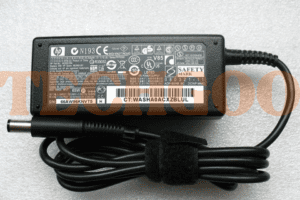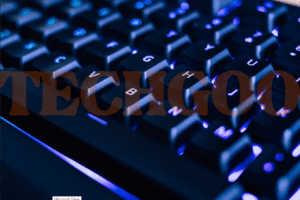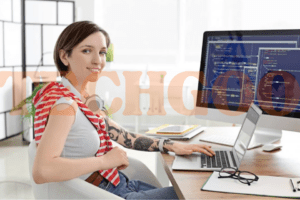Can I use an external battery for my laptop? Yes, power banks can be used with laptops, but compatibility with the laptop’s power requirements should be considered.
Laptops often have high power needs, so it’s important to ensure that the power bank can provide enough wattage to charge the laptop effectively.
What Is An External Battery For Laptop?
External batteries for laptops can be used to power laptops. However, compatibility between the power bank and the laptop’s charger should be considered. Laptops often require high-powered chargers, so it’s important to ensure that the power bank can provide the necessary wattage.
Definition And Purpose Of An External Battery For A Laptop:
An external battery for a laptop, also known as a laptop power bank or portable laptop charger, is a device designed to provide additional power to your laptop when you’re on the go. It serves as a backup power source for your laptop, allowing you to extend its battery life and continue using it even when you don’t have access to a power outlet.
By connecting your laptop to an external battery, you can work, browse the internet, watch videos, or do any other tasks without worrying about running out of battery. This makes it an essential gadget for frequent travelers, digital nomads, and anyone who needs their laptop to stay powered up throughout the day.
How It Can Provide Power On The Go:
Using an external battery for a laptop comes with several benefits and features that allow it to provide power on the go. Here’s how:
- Portability: External laptop batteries are compact, lightweight, and easy to carry around, making them highly portable. You can simply put them in your bag or backpack and take them with you wherever you go, ensuring you have a backup power solution at all times.
- Increased Battery Life: With an external battery, you can significantly extend your laptop’s battery life. These power banks typically have high-capacity batteries that can provide multiple full charges for your laptop, allowing you to use it for extended periods without worrying about finding a power outlet.
- Multiple Device Charging: Many external laptop batteries come with additional ports and connectors, allowing you to charge multiple devices simultaneously. This means you can charge your laptop, smartphone, tablet, or other USB-powered devices all at once, saving you time and reducing the number of chargers you need to carry.
- Fast Charging: Advanced external laptop batteries often feature fast charging technologies, such as Power Delivery (PD) or Quick Charge (QC), which can recharge your laptop quickly. This is especially useful when you have a limited amount of time to charge your laptop and need to get it up and running as soon as possible.
- Versatility: Some external laptop batteries include AC outlets, allowing you to power devices that require a standard wall plug. This means you can also charge devices like cameras, portable speakers, or even small appliances directly from the external battery.
- LED Indicators: Many external laptop batteries come equipped with LED indicators that display the remaining battery life. This ensures that you always know how much power is left in the battery bank and when it needs to be recharged.
With these features, an external battery for a laptop gives you the freedom to work, play, or be productive on the go, without the worry of your laptop running out of power. It provides a convenient and reliable power source to keep your laptop and other devices charged, making it an invaluable accessory for any laptop user.
Benefits Of Using An External Battery For Laptop
Yes, you can use an external battery for a laptop. However, it is important to consider compatibility between the power bank and the laptop, as laptops require higher power input.
Extended battery life for laptops:
- An external battery for your laptop can provide extended battery life, allowing you to work or play for longer periods without worrying about running out of power.
- With an external battery, you can take your laptop on the go without having to constantly search for a power outlet or carry around a bulky charger.
Portability and convenience:
- External laptop batteries are designed to be portable and lightweight, making them easy to carry in your bag or backpack.
- They offer a convenient solution for travelers, students, or anyone who frequently works from different locations.
- You won’t have to worry about finding an available power source or interrupting your work when you’re on the move.
Reliable power source during travel or power outages:
- When you’re traveling, it can be challenging to find a reliable power source for your laptop.
- An external battery provides a consistent and reliable power supply, allowing you to work or entertain yourself during long flights or train rides.
- In case of a power outage, an external battery can serve as a backup power source, ensuring that you can continue using your laptop without interruptions.
Using an external battery for your laptop offers several advantages, including extended battery life, portability, and convenience. Whether you’re a frequent traveler or someone who works remotely, investing in an external battery can provide peace of mind and ensure that you never have to worry about running out of power for your laptop.
So, consider getting an external battery for your laptop and enjoy the benefits it offers.
Factors To Consider When Choosing An External Battery For Laptop
Using an external battery for your laptop is possible, but it’s important to consider compatibility between the power bank and your laptop’s charging requirements. Laptops typically have high power needs, so it’s crucial to choose a power bank that can handle the wattage of your laptop charger.
When it comes to using an external battery for your laptop, there are several important factors to consider. Ensuring compatibility with your laptop brand and model, assessing the capacity and power output, as well as the charging speed and efficiency are key considerations.
Let’s explore each factor in detail:
Compatibility With Laptop Brands And Models:
- Before purchasing an external battery, it is essential to check if it is compatible with your specific laptop brand and model.
- Not all external batteries are universally compatible, so ensure that the battery you choose supports your laptop’s charging requirements.
- Compatibility information can usually be found in the product description or specifications provided by the manufacturer.
Capacity And Power Output:
- The capacity of the external battery refers to the amount of energy it can store, measured in milliampere-hours (mAh) or watt-hours (Wh).
- Consider your laptop’s power consumption and the duration of usage to determine the required battery capacity. A higher capacity battery will provide longer usage time.
- Power output is another important factor to consider. It is typically measured in volts (V) and amperes (A). Ensure that the battery’s power output matches your laptop’s requirements to avoid any compatibility issues.
Charging Speed And Efficiency:
- The charging speed of an external battery determines how quickly it can recharge your laptop. Faster charging speed is particularly useful when you’re in a hurry or have limited time.
- Efficiency is essential as it determines how effectively the battery can convert its stored energy into usable power for your laptop. Higher efficiency translates to less wastage of energy and longer battery life.
- Look for external batteries that offer fast charging technologies, such as Power Delivery (PD) or Quick Charge, for quicker and more efficient charging.
Considering these factors will help you choose the most suitable external battery for your laptop, ensuring uninterrupted usage and convenience.
Capacity And Power Output
Power banks can be used to power laptops, but compatibility with the laptop’s power requirements should be considered. Laptops typically have high-power chargers, so it’s important to choose a power bank that can provide enough capacity and power output for your specific laptop model.
Understanding Mah And Watt-Hour Ratings:
- MAh and Watt-hour are two different units used to measure the capacity of a battery. Here’s what you need to know about them:
- MAh (milliampere-hour) is a unit that measures the amount of electrical charge a battery can store and deliver over time.
- Watt-hour (Wh) is a unit that measures the amount of energy a battery can deliver in one hour. It takes into account the voltage and capacity of the battery.
- MAh and Watt-hour ratings are often used interchangeably, but they represent different aspects of a battery’s performance.
- When choosing an external battery for your laptop, it’s essential to consider both the mAh and Watt-hour ratings to ensure compatibility and sufficient power supply.
Determining The Appropriate Capacity For Your Laptop:
- The capacity of an external battery is crucial in determining how long it can power your laptop. Here are some factors to consider when determining the appropriate capacity:
- Check your laptop’s battery capacity: You can find the battery capacity listed in your laptop’s specifications. It is usually measured in mAh or Wh.
- Consider your usage pattern: If you frequently use power-hungry applications or work for extended periods without access to an electrical outlet, you might need a higher capacity external battery.
- Calculate the required capacity: To estimate the capacity you need, divide your laptop’s battery capacity by its average power consumption per hour. This will give you an idea of how long an external battery can power your laptop.
- Keep in mind that the capacity of an external battery is not the only factor determining its performance. Other factors like power output and efficiency also play a role.
Power Output Requirements For Different Laptops:
- Different laptops have different power requirements. When choosing an external battery, it’s important to ensure that its power output matches your laptop’s needs. Here are some points to consider:
- Check your laptop’s power input: Most laptops have their power input listed in their specifications. It is usually in the form of voltage (V) and amperage (A).
- Ensure compatibility: The power output of the external battery should match or be compatible with your laptop’s power input requirements. If the power output is too low, it may not charge your laptop or provide sufficient power.
- Consider fast-charging options: If your laptop supports fast charging, look for an external battery with a higher power output to take advantage of this feature. It can significantly reduce charging time.
- Some laptops may have custom power requirements, such as proprietary charging ports. In such cases, ensure that the external battery supports these specifications.
Remember, when choosing an external battery for your laptop, always refer to your laptop’s specifications for the recommended power input and battery compatibility. It’s also a good idea to read customer reviews and ratings to ensure the reliability and performance of the external battery you choose.
Compatibility With Laptop Brands And Models
Yes, you can power your laptop with an external battery. However, you need to consider compatibility between the power bank and your laptop, as laptops have different power requirements. Make sure the power bank is able to deliver enough power for your specific laptop model.
When considering the use of an external battery for your laptop, it is important to ensure compatibility with your specific laptop brand and model. Here are some key factors to consider:
- Checking compatibility with various laptop brands: Each laptop brand may have different power requirements and connector types. It is important to ensure that the external battery you choose is compatible with your specific laptop brand. Some popular laptop brands include Dell, HP, Lenovo, Asus, and Acer.
- Considering the connector and voltage requirements: Different laptop models may have different connector types and voltage requirements. It is crucial to check if the external battery you are considering provides the appropriate connector and voltage compatibility for your laptop. Common connector types include USB-C, USB-A, and DC power connectors.
- Compatibility issues to watch out for: While most external batteries are designed to be compatible with a wide range of laptops, there are some compatibility issues to watch out for. These may include:
- Connector mismatch: Ensure that the connector provided with the external battery is compatible with your laptop’s charging port.
- Power output limitations: Some laptops may require high-power output for charging, especially gaming laptops or laptops with demanding hardware. Check if the external battery can deliver the required power output to charge your laptop adequately.
- Voltage compatibility: Some laptops may have specific voltage requirements for charging. It is essential to verify if the external battery can provide the correct voltage for your laptop.
Remember to always check the specifications and compatibility details provided by the manufacturer before purchasing an external battery for your laptop. Ensuring compatibility will help you make the most out of your external battery and extend the battery life of your laptop when you’re on the go.
Charging Speed And Efficiency
Yes, you can use an external battery for laptops. However, it is important to consider the compatibility between the power bank and your laptop’s charging needs, as laptops often require high-powered chargers with wattage ranging from 105W to 135W.
Different Charging Technologies And Their Impact On Speed:
- USB-C Power Delivery (PD): USB-C PD is a fast charging technology that allows for higher power transfer, resulting in faster charging speeds for laptops. It can deliver up to 100W of power, making it suitable for many laptop models.
- Quick Charge: Quick Charge is a charging technology developed by Qualcomm. It is primarily used in smartphones and tablets but can also be found in some laptop models. Quick Charge allows for rapid charging, reducing the charging time significantly.
- Adaptive Fast Charging: Similar to Quick Charge, Adaptive Fast Charging is a fast charging technology commonly used in Samsung devices. It uses a higher voltage to charge the battery faster.
- MagSafe: MagSafe is a proprietary charging technology developed by Apple for their MacBook line. It uses magnets to secure the charging cable to the laptop, ensuring a reliable connection. While not as fast as USB-C PD, MagSafe charging is convenient and efficient.
Fast Charging Options For Laptops:
- Portable Laptop Power Banks: Portable laptop power banks are external batteries designed specifically for charging laptops. They come with high power capacities and support fast charging technologies like USB-C PD and Quick Charge. These power banks allow you to charge your laptop on the go, providing an additional source of power when you’re away from an electrical outlet.
- Wall Chargers with Fast Charging: Some laptop chargers come with fast charging capabilities. These chargers can deliver higher power output, reducing the charging time for your laptop. They are often compatible with fast charging technologies like USB-C PD or Quick Charge.
- Docking Stations: Docking stations offer a convenient way to charge your laptop while providing additional connectivity options. Some docking stations come with built-in fast charging capabilities, allowing you to charge your laptop quickly while connecting to external displays, peripherals, and other devices.
Efficiency And Conservation Of Battery Power:
- Power Saver Mode: Most laptops come with a power-saving mode that can be enabled to conserve battery power. Power-saving mode reduces the performance of the laptop, limiting resource-intensive tasks and optimizing power usage.
- Background App Management: Closing unnecessary applications and processes running in the background can help conserve battery power. Background apps consume system resources and drain the battery faster.
- Adjusting Display Brightness: Lowering the display brightness can significantly reduce power consumption and extend the battery life of your laptop.
- Optimizing Power Settings: Tweaking power settings such as sleep mode, screen timeout, and system standby can help conserve battery power. Adjusting these settings to optimize power usage based on your needs can extend battery life.
By considering different charging technologies, fast charging options, and implementing efficiency measures, you can optimize the charging speed and conserve battery power when using an external battery for your laptop.
Types Of External Batteries For Laptops
Yes, you can use an external battery for your laptop. However, it’s important to consider the compatibility between the power bank and your laptop, as laptops require high-powered chargers.
Portable laptop power banks:
- These are compact, portable devices that can store power and charge your laptop on the go.
- They come in various capacities, ranging from 10,000mAh to 50,000mAh or more.
- Some power banks have multiple USB ports and even a built-in AC outlet for charging multiple devices simultaneously.
- They are lightweight and easy to carry, making them ideal for travelers or people who work remotely.
- Portable laptop power banks usually come with different types of connectors to fit various laptop models.
AC outlet portable chargers:
- AC outlet portable chargers are similar to power banks but have an additional feature: An AC outlet.
- With these chargers, you can directly plug in your laptop charger and charge your laptop without the need for adapters.
- AC outlet portable chargers have a higher power capacity than regular power banks and can charge laptops multiple times.
- They are convenient for people who need to use their laptops for extended periods without access to an electrical outlet.
- AC outlet portable chargers are bulkier than power banks and may be less portable, but they offer more power options.
Universal power adapters:
- Universal power adapters are versatile charging solutions that can charge multiple devices, including laptops.
- These adapters usually come with interchangeable tips that can fit different laptop models.
- They are compact and lightweight, making them suitable for travelers or people with multiple devices.
- Universal power adapters may have multiple charging ports, including USB ports and an AC outlet.
- They often have advanced safety features to protect your laptop and other devices from overcharging or overheating.
When it comes to using external batteries for laptops, there are different options available, each with its own advantages. Portable laptop power banks provide convenience and portability, while AC outlet portable chargers offer the ability to charge laptops directly without additional adapters.
Universal power adapters are versatile and can charge multiple devices, including laptops. Consider your needs and preferences when choosing the right external battery for your laptop.
Portable Laptop Power Banks
Yes, you can use an external battery, also known as a power bank, to power your laptop. However, it is important to ensure compatibility between the power bank and your laptop’s power requirements.
Overview Of
Portable laptop power banks are external battery devices that provide on-the-go power for laptops. These compact and portable chargers are designed to extend the battery life of laptops, making them ideal for travelers, remote workers, and individuals who need to use their laptops in locations where power outlets are not readily available.
Features And Benefits
Portable laptop power banks come with various features and offer several benefits, including:
- High Capacity: Power banks for laptops are equipped with high-capacity batteries, ranging from 10,000mAh to 50,000mAh or more, allowing users to charge their laptops multiple times before needing to recharge the power bank itself.
- Multiple Output Ports: These power banks typically have multiple output ports, including USB-A, USB-C, and even AC outlets, enabling users to charge their laptops as well as other devices simultaneously.
- Fast Charging: Some power banks support fast charging technology, which allows laptops to charge quickly, minimizing downtime and ensuring users can stay productive.
- Compact and Portable: Portable laptop power banks are designed to be lightweight and compact, making them easy to carry in a backpack or laptop bag. They are a convenient solution for individuals who are always on the move.
- Compatibility: These power banks are compatible with a wide range of laptops, including popular brands such as Dell, HP, Lenovo, and more.
AC Outlet Portable Chargers
Power banks can be used with laptops, but compatibility between the power bank and the laptop’s charging requirements should be considered. Laptops typically have high power needs, so it’s important to choose an AC outlet portable charger that can meet those requirements.
Advantages Of AC Outlet Portable Chargers:
- Convenient and versatile: AC outlet portable chargers allow you to charge your laptop and other electronic devices on the go, without the need for a traditional power source. This makes them ideal for travel, outdoor activities, or emergency situations.
- Portable power supply: These chargers come with built-in lithium-ion batteries that provide a reliable power source for your laptop. They have a high energy capacity, allowing you to charge your laptop multiple times before needing to recharge the charger itself.
- Fast charging speeds: AC outlet portable chargers are designed to deliver fast charging speeds, ensuring that your laptop charges quickly and efficiently. This is particularly useful when you have limited time or need to complete urgent work.
- Charging laptops and other electronic devices simultaneously: One of the main advantages of AC outlet portable chargers is that they allow you to charge multiple devices at the same time. This means you can charge your laptop, smartphone, tablet, and other electronic devices simultaneously, saving you time and hassle.
- Universal compatibility: These chargers are compatible with a wide range of laptop brands and models, making them a versatile option for laptop users. You don’t need to worry about finding a specific charger for your laptop – an AC outlet portable charger can work with most laptops.
Recommended Models And Their Key Features:
Krisdonia 50000mAh AC Outlet Portable Charger:
- High capacity: With a massive 50000mAh capacity, this charger can provide multiple charges for your laptop.
- AC outlet and USB ports: It features an AC outlet, as well as multiple USB ports, allowing you to charge different devices simultaneously.
- Compact and portable: Despite its high capacity, this charger is compact and lightweight, making it easy to carry around.
- LCD display: It has an LCD display that shows the remaining battery percentage and charging status, keeping you informed at all times.
Anker Powerhouse 200 Portable Charger:
- Massive power capacity: This charger boasts a whopping 57600mAh capacity, ensuring long-lasting power for your laptop.
- AC outlet and USB-C ports: It comes with an AC outlet and multiple USB-C ports, providing versatility for charging various devices.
- Compact and sturdy design: The Powerhouse 200 is designed to be portable and durable, making it suitable for outdoor use or emergencies.
- Multiple charging modes: It offers multiple charging modes, including a high-speed mode for quick laptop charging.
RAVPower 27000mAh AC Outlet Portable Charger:
- High-speed charging: With a maximum output of 90W, this charger can deliver fast and efficient charging for laptops and other devices.
- Multiple ports: It features both an AC outlet and multiple USB ports, allowing for simultaneous charging of different devices.
- Compact and lightweight: The RAVPower charger is designed to be travel-friendly, easily fitting into your bag or backpack.
- Intelligent protection: It has built-in safeguards to protect your devices from overcharging, overheating, or short circuits, ensuring their safety.
These AC outlet portable chargers offer convenience, power, and versatility, making them excellent options for laptop users who are frequently on the go or in need of backup power. With their fast charging speeds and ability to charge multiple devices simultaneously, these chargers provide reliable and efficient power for your laptops and other electronic devices.
Universal Power Adapters
Yes, you can power your laptop with an external battery or power bank. However, it is important to consider the compatibility between the power bank and your laptop, as laptops require higher wattage chargers.
How Universal Power Adapters Work:
- Universal power adapters are devices that allow you to charge and power various electronic devices, including laptops, using an external battery.
- These adapters typically come with multiple output connectors and voltage options to ensure compatibility with different laptop models.
- They are designed to provide the necessary power and voltage levels required by laptops, allowing you to use them even when there is no access to a wall outlet.
Advantages And Limitations:
- Advantages:
- Portable and convenient: Universal power adapters are compact and lightweight, making them ideal for travel or situations where a wall outlet is not readily available.
- Extended battery life: With an external battery, you can significantly extend the battery life of your laptop, allowing you to work, watch movies, or play games for longer periods.
- Versatility: Universal power adapters are compatible with various laptop brands and models, making them a versatile solution for charging and powering multiple devices.
- Limitations:
- Limited capacity: Universal power adapters typically have a limited power capacity compared to the original laptop battery, so they may not provide the same level of power for demanding tasks or extended use.
- Compatibility issues: While universal power adapters are designed to be compatible with multiple laptop brands and models, there may still be some compatibility limitations. It is important to check if your laptop model is supported before purchasing.
- Charging time: Charging a laptop using an external battery may take longer compared to charging it directly from a wall outlet. This is because the power output of the external battery may be lower than the laptop’s original charger.
Compatible Laptop Brands And Models:
- Dell: Universal power adapters are compatible with various Dell laptop models, such as XPS, Inspiron, and Latitude series.
- HP: They are also compatible with HP laptops, including the Pavilion, ENVY, and EliteBook series.
- Lenovo: Universal power adapters work with Lenovo laptops, such as the ThinkPad, Yoga, and Ideapad series.
- Asus: They are compatible with Asus laptop models like ZenBook, VivoBook, and ROG series.
- Acer: Universal power adapters can be used with Acer laptops, including Aspire, Swift, and Predator series.
- Apple: Some universal power adapters are designed to work with MacBook models, providing a convenient charging solution for Apple laptop users.
Remember to always check the compatibility of the universal power adapter with your specific laptop model to ensure optimal performance and safety.
By using a universal power adapter, you can conveniently extend the battery life of your laptop and ensure uninterrupted usage even when access to a wall outlet is limited. These portable devices offer versatility and compatibility with various laptop brands and models, making them a practical solution for on-the-go charging.
While they have limitations in terms of power capacity and charging time, they provide a reliable and convenient option for powering your laptop when you need it most.
How To Use An External Battery For A Laptop
Power banks can be used with laptops, but compatibility is crucial. Laptops have high power requirements, so it’s important to ensure that the power bank can deliver enough power to charge the laptop effectively.
Using an external battery for a laptop can be a convenient and practical solution, especially when you’re on the go or in situations where a power outlet is not readily available. Here is a step-by-step guide to connecting and charging your laptop using an external battery:
- Check the compatibility: Before using an external battery, make sure it is compatible with your laptop model. Check the power requirements and the type of charging port your laptop has.
- Choose the right battery: Select an external battery that suits your needs. Consider factors such as capacity, portability, and additional features like multiple USB ports for charging other devices simultaneously.
- Charge the external battery: Before connecting your laptop, ensure that the external battery is fully charged. Connect it to a power source using the provided cable and allow it to charge until the indicator shows it is ready.
- Connect the battery to your laptop: Locate the appropriate charging port on your laptop and connect one end of the charging cable to it. Connect the other end to the output port of the external battery.
- Turn on the external battery: Most external batteries have a power button or switch. Turn it on to initiate the charging process.
- Monitor the charging status: Keep an eye on the charge indicator on your laptop to ensure it is receiving power from the external battery. Some batteries may also have their own indicator lights to show the remaining charge.
- Adjust power settings: To maximize the battery life of your laptop, adjust the power settings to a more energy-efficient mode. Lower the screen brightness, close unnecessary apps, and disable features like Wi-Fi and Bluetooth when not in use.
- Disconnect and store safely: Once your laptop is fully charged or no longer needs external power, disconnect it from the external battery. Safely store the battery in a cool and dry place for future use.
Tips For Maximizing Battery Life And Efficiency:
- Manage workload: Avoid running too many resource-intensive applications simultaneously, as it can drain the battery quickly. Close unused programs and tabs to reduce the workload on your laptop.
- Optimize settings: Adjust the screen timeout to a shorter duration and set the laptop to hibernate or sleep mode when not in use for extended periods. This can help conserve battery power.
- Use power-saving features: Enable the power-saving mode on your laptop, which automatically adjusts various settings to optimize battery life. This might include reducing processor speed, dimming the display, and disabling background services.
- Keep software updated: Regularly update your laptop’s operating system and drivers to ensure they are running efficiently. Outdated software can sometimes lead to excessive battery drain.
- Avoid extreme temperatures: High temperatures can degrade battery performance, so keep your laptop and external battery away from direct sunlight or excessive heat sources.
Troubleshooting Common Issues:
- No charging: If your laptop is not receiving power from the external battery, check the connections and make sure they are securely plugged in. Try using a different charging cable or a different port on the battery.
- Slow charging: It’s normal for external batteries to charge slower than a wall outlet. However, if the charging is significantly slower than usual, try using a different charging cable or a higher-capacity battery.
- Reduced battery life: If you notice a significant decrease in battery life, check for any background apps or processes that may be consuming excessive power. Adjusting power settings and closing unused programs can help alleviate this issue.
- Overheating: External batteries and laptops may generate heat during charging. If you notice excessive heat, unplug the laptop and let it cool down before continuing to use.
By following these steps and tips, you can effectively utilize an external battery for your laptop, ensuring maximum battery life and efficient charging.

Frequently Asked Questions For Can I Use External Battery For Laptop?
Can I Power My Laptop With An External Battery?
Yes, you can power your laptop with an external battery. However, make sure to check the compatibility between the power bank and your laptop.
Can I Use A Power Bank As A Battery For My Laptop?
Can I use a power bank as a battery for my laptop? Yes, you can use a power bank to charge your laptop by connecting them with a USB cable.
Can Laptop Work Without Internal Battery?
Yes, a laptop can work without an internal battery as long as it is connected to a power source.
What Power Bank Is Best For Laptop?
Yes, you can use a power bank for your laptop. Just connect them using a USB cable.
Conclusion
Cable or the appropriate charging connector. Power banks can be a convenient solution for charging your laptop on the go, especially during travel or when there is no access to a power outlet. However, it is crucial to check the compatibility between your laptop and the power bank before using it.
Laptops have varying power requirements, and not all power banks can provide the necessary wattage to charge your device effectively. It is recommended to choose a power bank that has a wattage rating equal to or higher than what your laptop requires.
Additionally, consider the capacity of the power bank, as it will determine how many times you can charge your laptop before needing to recharge the power bank itself. Overall, using an external battery for a laptop is possible, but it requires careful consideration and proper matching of power requirements for a seamless and efficient charging experience.