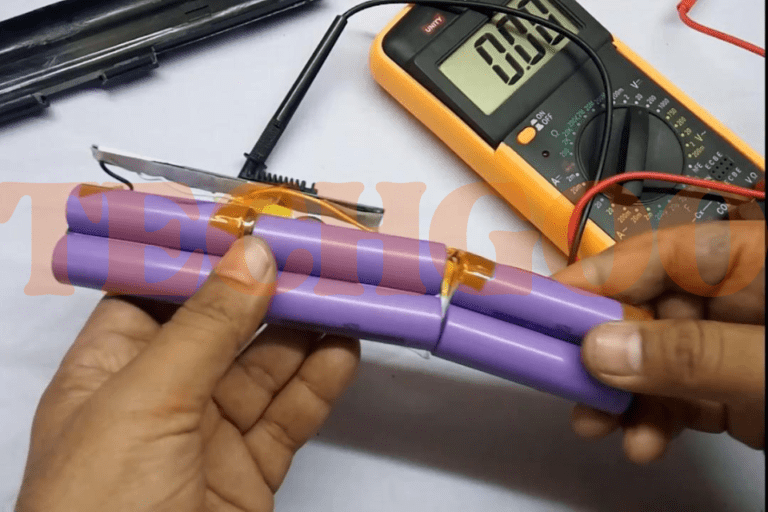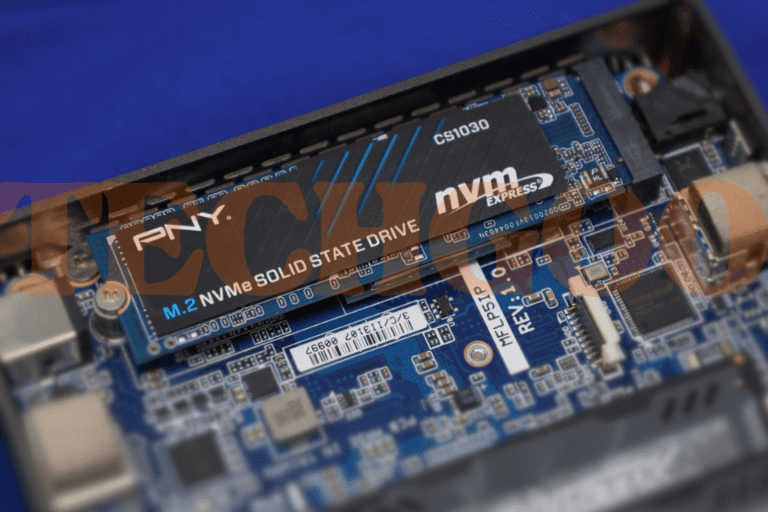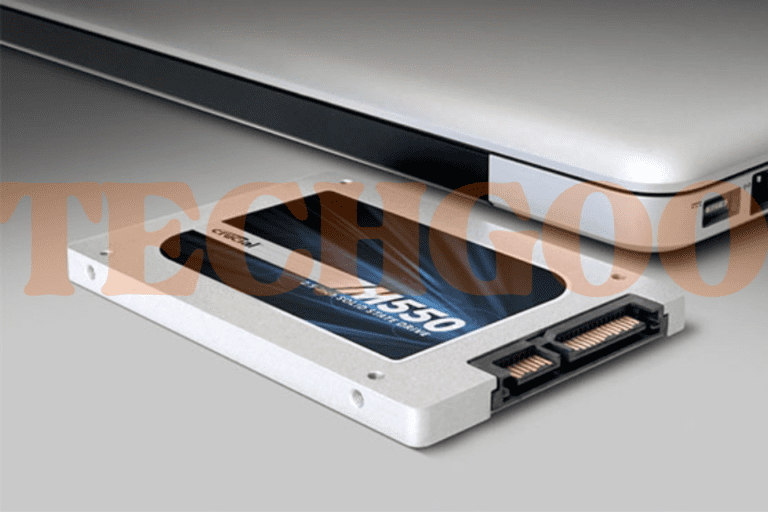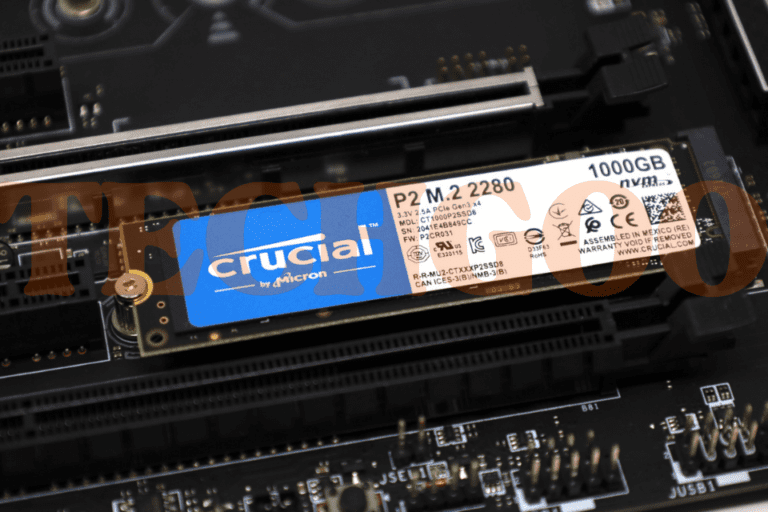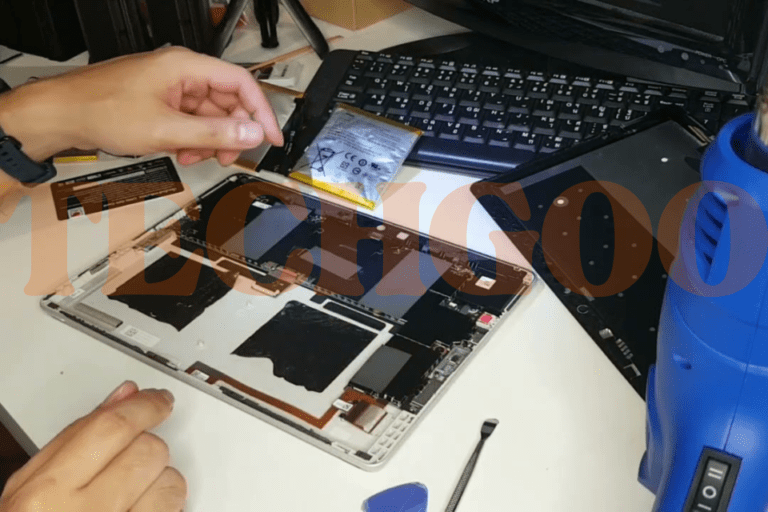Can a Laptop Damage a Battery? The Surprising Truth

Yes, a laptop can damage a battery if it is left plugged in all the time. Leaving a laptop charger connected for prolonged periods can lead to overcharging, excessive heat exposure, and ultimately, reduced battery life. It is important to…